Supporting modules
Any selection of modules to be installed will be accompanied by the following three supporting modules:
1. Dashboard
The Dashboard overlays all other modules and provides a reporting tool which includes different Datamarts (per module).
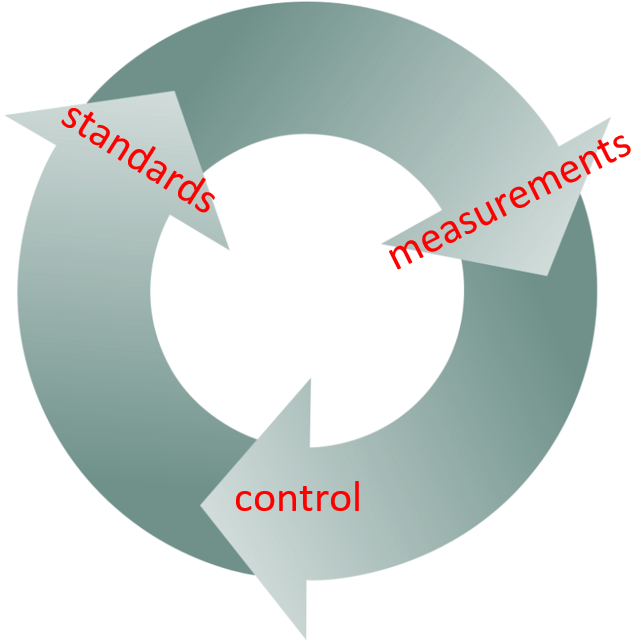 The Dashboard/Datamarts are accessible to all users with a supervising role who are responsible for internal and external reporting. Individual Datamarts can be limited to certain Lab Servant Roles to guarantee that confidential data are not compromised.
The Dashboard/Datamarts are accessible to all users with a supervising role who are responsible for internal and external reporting. Individual Datamarts can be limited to certain Lab Servant Roles to guarantee that confidential data are not compromised.
Based on the concept of fact-driven self-steering, we encourage the broad use of the Datamarts by the widest possible group of users. This follows the academic principle “to publish, unless … “.
The Dashboard supports the SMC concept (Standards – Measurements – Control). Measurements (data from different modules) are compared with agreed Standards, which are often derived from the applicable laws as well as the internal regulations of an organisation.
If deviations are found between Measurement and Standards, the organisation will seek to reduce them by using Control. This dynamic is supported by the Dashboard/Datamarts.
Technically spoken, each module has its own Datamart (sometimes more than one), which is integrated into a data warehouse in the form of the Dashboard.
Functionality
- on the one hand, choose Dimensions, such as organisational units, persons, buildings, projects and years, to order your data and to calculate subtotals per Dimension
- on the other hand, choose Measures, such as numbers, Euros, percentages and composite measures such as number per Euro
- compare Measures with agreed Standards c.q. Key Performance Indicators (implementation in progress) and use any deviation between Measurements and Standards to Control your business process (steer back to Standards)
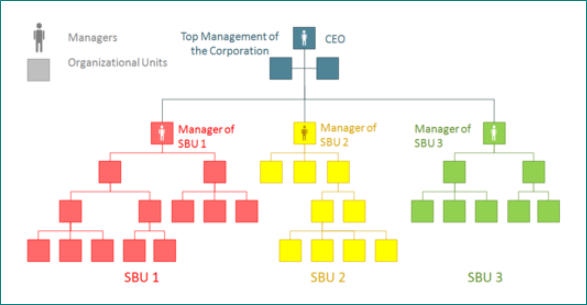
2. Organisation, Users and Roles
Rule 1: a full organisational chart defines the position of any User in the organigram of the user’s organisation. This position defines the basic (viewing) rights a User will have in the Lab Servant.
In general, a User can view Objects that are within or below his own organisational unit, in other words: the higher in the organisation, the more viewing rights a User will have.
Rule 2: Objects are also placed on different levels in the organisation. If you want to share e.g. a container with chemicals with everybody in the organisation, place it on the top level.
Rule 3: in the Lab Servant, a Role is attributed to a User. This Role permits the viewing/editing permissions of any object.
According to Rule 3, Users can view or edit Objects that are placed in their own organisational unit if they have the required viewing or editing Role.
According to Rule 1, Users can view or edit also the Objects placed below their own organisational unit.
According to Rule 2, Users can view or edit also the Objects placed above their own organisational unit.
In no case can a User view Objects that are placed in an organisational unit that’s on the same level as the user’s own organisational unit.
By applying these three rules, a simple and effective authorisation mechanism is implemented that requires a minimum of daily maintenance and offers a maximum of personalisation of data.
In general, the organigram, the Users, and the organisational unit of the user are synchronised with the corporate HR system via a web service. Roles are attributed to Users in the Lab Servant, preferably via the Workflow new employee.
Objects are linked to organisational units in a default manner but may be updated as required in specific cases. The overall maintenance effort is low.
3. Buildings, Areas/labs and Door signs
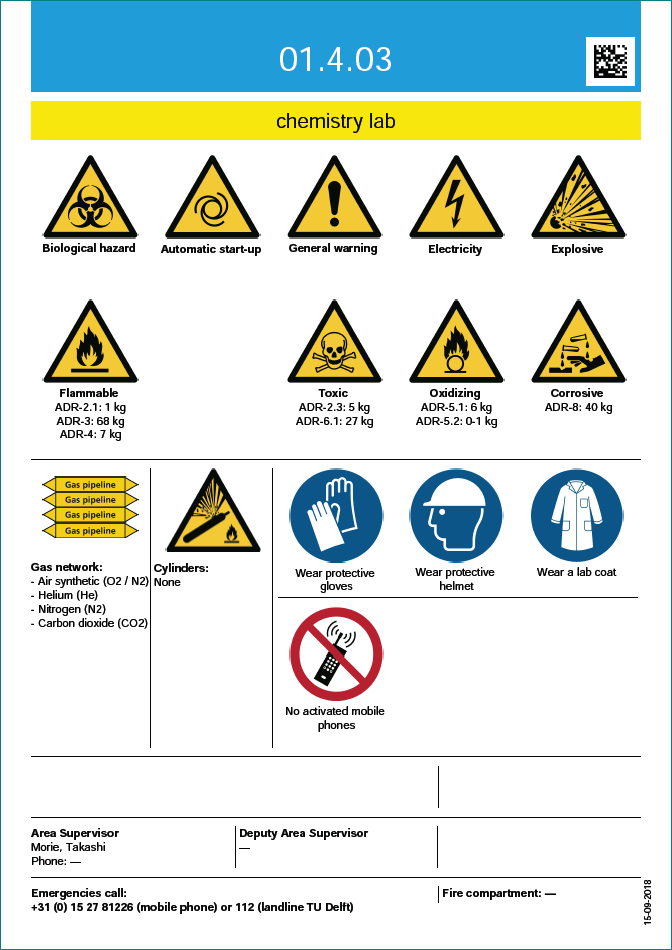 All Buildings and Areas/labs per building are stored in the Lab Servant. Imports can take place via the Excel files derived from the corporate real estate system. Because all areas must have an Area supervisor to allocate Points of improvement to from the Inspection module, the Area supervisors must be added to the Excels before the import takes place.
All Buildings and Areas/labs per building are stored in the Lab Servant. Imports can take place via the Excel files derived from the corporate real estate system. Because all areas must have an Area supervisor to allocate Points of improvement to from the Inspection module, the Area supervisors must be added to the Excels before the import takes place.
A web service with the corporate real estate system may be used to signal merging and splitting of areas. These changes require a manual follow-up in the Lab Servant database, e.g. the relocation of storage locations, equipment, permits et cetera. Historic objects like Inspection rounds will stay linked to the former (non-actual) areas after a merge/split.
Door signs are used for labs and other areas where chemicals/gases and/or other dangerous materials or equipment are stored. On the door signs hazard symbols are shown, partly static, added by the Area supervisor, partly dynamic, derived directly from the Inventory system. Symbols for precautions and restrictions can be added to the door sign as well as the name of the responsible Area supervisor and safety officers responsible for specific processes in the lab.
